Table of Contents
Note: If you came to this post about home automation through a random search, please click on this parent page and our home page for more context.
The Basics of Home Automation
Home automation uses technology to control and automate various systems within a home. These systems include lighting, heating and cooling, security, appliances, plumbing, and more.
Home automation is achieved through a variety of methods that include wireless connectivity, sensors, and programming.
The core purpose of home automation is to make home life more convenient, efficient, and comfortable. And, with the right automation system, homeowners can control and monitor their homes from anywhere using a smartphone or other internet-connected device.
The Internet of Things
The foundation of home automation is a technology called “The Internet of Things” or IoT. This is a network of physical devices, such as appliances, security cameras, and personal assistants (Hello, Alexa!) that are embedded with sensors, software, and connectivity that allows them to connect and exchange data.
All these devices are connected to the Internet via WiFi, Bluetooth, or other communication protocol. This network of connected devices allows for a level of automation, control, and intelligence that was previously impossible.
The IoT is transforming many industries, including home automation. Smart homes are becoming more and more common as people realize the convenience, security, and energy savings that come with IoT-powered home automation.
Three Levels of Home Automation Interface
Just to break it down to what it means in practice, home automation interacts with you on three distinct levels:
- Monitoring: You can monitor the performance of your devices via an app. For example, you can see what is happening at your front door via a video feed from your (for example) Ring doorbell to your smartphone.
- Control: You can use an app on your smartphone to pan and zoom a security camera. Or you can use a voice assistant.
- Automation: You can use an app on your phone (or tell your smart assistant) to set the temperature on your thermostat at a desired level. Or you could set up a camera to trigger an alarm if it detects motion
Assessing Your Home Automation Needs
Before implementing a home automation system, it’s important to assess your needs and determine what aspects of your home you would like to automate. This will help you choose the right system and components for your home and ensure that you get the most out of your investment.
Basically, this comes down to deciding the things you want to monitor and/or control at a distance. And, typically, this comes down to considerations of money, convenience, and security. And most people find that they want to control and monitor their heating, cooling, lighting, and security systems.
- Related post: Circadian Rhythm Lighting
However, weighing these considerations comes down to the lifestyle and daily routines of the individual households. A review of the activities of household members during the week will tell you the systems and devices that you interact with (or want to interact with) most frequently.
For example, you may want remote monitoring control of your entertainment system, your lighting system, home climate controls, or security systems.
Components
Based on the automation needs you have identified, you will have to select the components of your system. These components include:
- Controllers: These are smartphone apps, a smart voice-controlled assistant (ag Alexa), or a dedicated touchscreen. You might want one or all of these.
- Sensors: These need to be compatible with your controller. They will detect changes in your home environment, such as temperature, motion, or light levels
- Actuators: These are what the home automation system actually controls. They include light switches, door locks, valves, and motorized blinds. They are built into the equipment that is being controlled.
- Hubs: These are sometimes called smart home bridges. These allow the various devices that make up your smart home automation universe to “talk” to each other. For example, one smart home device may only “speak” Zigbee and not Wi-Fi. So the hub acts as a translator.
Wiring and Infrastructure
When selecting a home automation system you need to have a basic understanding of what is involved concerning its wiring and infrastructure.
Types of Wiring
These are the wiring types used in home automation systems. Some are not actually “wiring” at all.:
- Ethernet: This is fast, reliable, and compatible with a wide range of devices.
- Wi-Fi: Most people are familiar with this. It is actually wireless and easy to install. But it is not as fast or reliable as, say, Ethernet. And a big negative with using Wi-Fi for home automation is that it will slow down your internet connection.
- Powerline: This system actually transmits data using the existing wiring in your home.
- ZigBee and Z-Wave: These, like Wi-Fi, are actually wireless. They are mesh communication protocols used specifically for home automation. Z=Wave will not interfere with your Wi-Fi.
- Bluetooth: This is another mesh control technology.
- Structured wiring: This is a centralized wiring system that runs from a central distribution panel location to every room in the house.
Obviously, in a remodel situation, which is essentially a retrofit scenario, the type of wiring used can have big cost implications.
Infrastructure
Besides wiring, there are other considerations:
- Power outlets: There need to be enough of them and properly placed.
- Network equipment: Routers, switches, and access points.
- Hubs: These connect and control all the devices.
- Smart devices: These are door locks, thermostats, cameras, etc. They must be accessible and connected.
Remote Control
An essential part of home automation is its remote control, either through a mobile app or a voice assistant. In fact, this is what makes the whole thing so attractive to its users.
- Mobile application: Through an app on your smart device you can control devices in real time from anywhere.
- Voice assistants: Using Alexa, Google, or Siri you can control your devices with your voice, not your fingers
Choosing the Right Home Automation System
Here are the main factors that you should consider when choosing a home automation system:
- Compatibility with existing systems: These include your electrical and networking infrastructure and any other devices and systems that you want to integrate into your new automation system.
- Flexibility and scalability: You want to make sure you can accommodate both your current needs and any expansions or upgrades that might be wanted in the future.
- User-friendly: You must ensure that the new system is easy to navigate and understand. Make sure it is compatible with the control devices you use, such as smartphones and voice assistants.
- Privacy and security: Make sure that the new system has strong security features, including encryption. And the vendor should offer regular and seamless firmware and software updates.
- Cost and value: Balance the features of the new system, including its reliability and compatibility with your existing setup, against its cost.
Integration of Systems
Let’s now touch on the main systems we think about when it comes to home automation.
Security and Surveillance
These systems include:
- Security cameras: These can cover the interior and exterior of the home. They provide visual monitoring and recording of activity.
- Door and window sensors: These detect the opening and closing of doors and windows. They can be linked to alarms.
- Motion sensors: These can detect motion inside and outside the home and can trigger alarms.
- Alarm systems: These alert the homeowner to potential intruders.
Security system monitoring can be patched through to a paid central monitoring post operated by third parties, such as ADT Security Services. They can even be made available to law enforcement.
- Related post: Home Defense
Energy Efficiency
Integrating energy efficiency and home automation gives you greater control over your energy consumption without sacrificing comfort or convenience. The system will control your HVAC system and will turn off lights when a room is empty. This results in:
- Saving money: It will help you save money by optimizing your energy usage and reducing your bills
- Increased sustainability: Reducing energy usage reduces environmental impact.
Entertainment Systems
You can integrate several types of entertainment systems into home automation. These include:
- Home theater systems: You can control the cinematic experience.
- Audio systems: You can enjoy high-quality audio throughout your home and control volume, playback, and other features
- Gaming systems: You can control lighting and temperature for maximum comfort and immersion.
- Streaming devices: You can integrate Apple TV, Amazon Fire, and Roku.
Smart Appliances
Appliances such as refrigerators, ovens, and washing machines are all now part of the IoT family. So they too can be part of your home automation system.
Medical Care
If you have a senior member of your family that you want to keep an eye on remotely, several medical alert systems can be connected to your system. These can alert you to falls suffered by your loved one.
Remote Monitoring
IoT-enabled sensors can monitor your home for plumbing leaks, floods, fires, and other issues
Working With a Home Automation Contractor
By now, if you are a layman in all this stuff, like most people, you are thinking of hiring an expert. And we recommend it.
Although manufacturers are doing their best to make everything user-friendly, the tech world is constantly evolving, and not everyone has the time or inclination to keep up with it. So, just as it makes sense to use a plumber or electrician in your remodel project, it also makes sense to work with someone who really understands home automation.
The benefits of using a contractor include:
- Expertise: They are experts in the field of designing and installing home automation systems. And they can give advice and guidance on the right components and design for your system.
- Efficiency: They can install your system quickly and efficiently, with minimum disruption and downtime.
- Customization: They can customize your system to meet your specific needs, so you get the most out of your investment.
- Support: They can provide ongoing support and maintenance for your system. They will troubleshoot problems for you and recommend upgrades or modifications as the technology changes.
Select a home automation system contractor in much the same way as you would select any contractor. But be sure to ask if he can get you discounts on any of the equipment he recommends.
- Related post: Working with Remodeling Professionals
Pro tip: Get a home automation contractor onboard in the early stages of the project. He may have valuable input on the kinds of appliances and other equipment that you choose.
Pros and Cons of Home Automation
- Cost: These systems can be expensive to install and there may be ongoing subscription fees.
- Complexity: Unless you are tech-savvy, these systems can be complex to operate effectively. This makes them prone to user error and so they lose effectiveness.
- Security risks: Since these systems are connected to the internet, they can be hacked. You don’t want anyone getting into your camera system and using it to check out your stuff.
- Compatibility issues: These systems can be difficult to integrate, given different manufacturers and different communication protocols.
So, before committing yourself to a home automation system, consider the downsides.

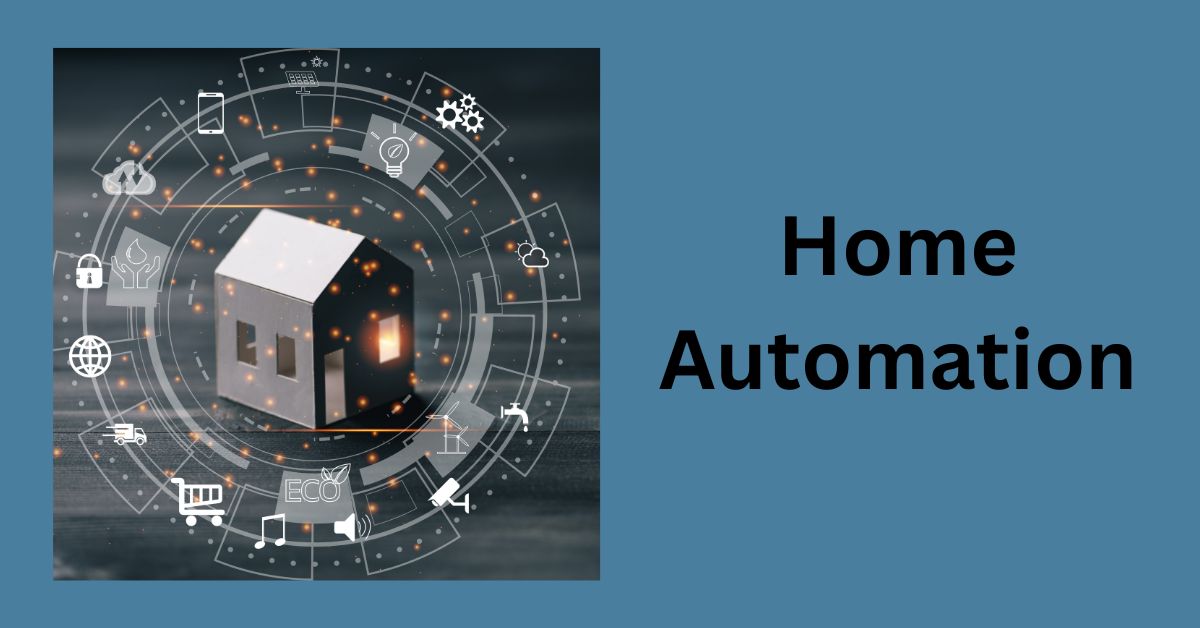
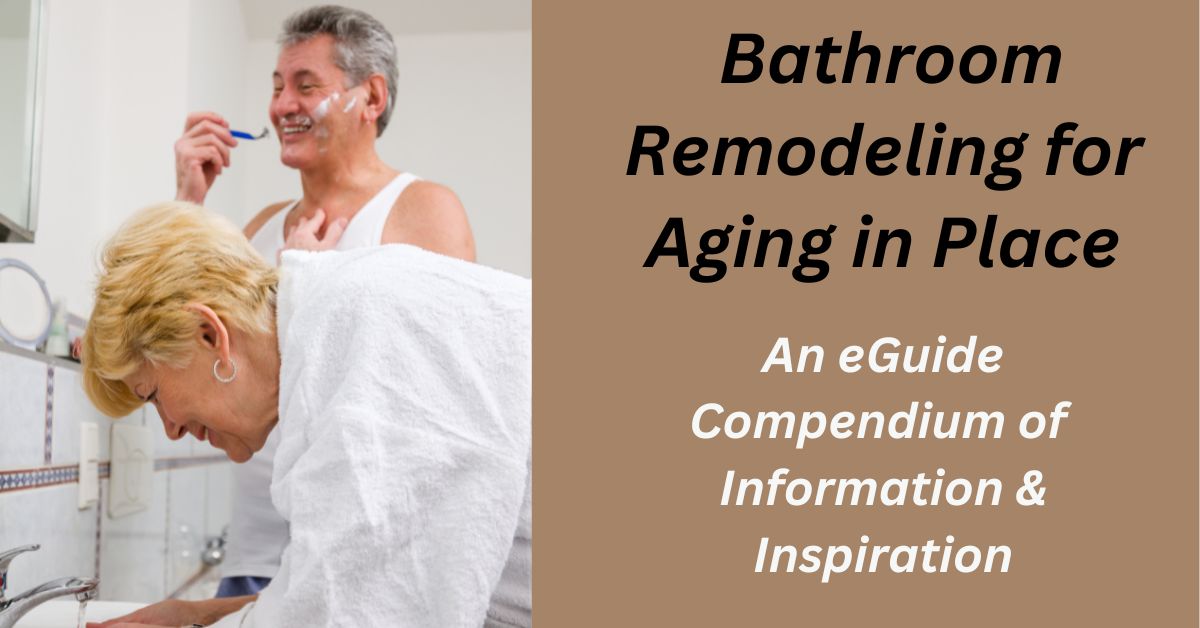


Leave a Reply